Where I live I have no access to cable or DSL for broadband internet. My choices are dial-up or satellite, so the decision is clear, I went with satellite through WildBlue. I signed up with them through Dish Network since they’re a partner. I’m mentioning this because what I’m about to explain, I’m pretty sure won’t work if you’re a direct WildBlue customer or have signed up through another one of their partners. So, bottom line, if you have WildBlue through dish Network read on. I’ll show you how to monitor your bandwidth usage directly from your desktop.
WildBlue puts a 30-day, rolling upload and download bandwidth limit on your account, that varies depending on which package you signed up for. If you hit either one of those limits, your speeds are dramatically decreased. Because of this, they provide you with a usage meter than shows you your current usage. Problem is, you have to login to your portal in order to see it at http://myaccount.dishmail.net.
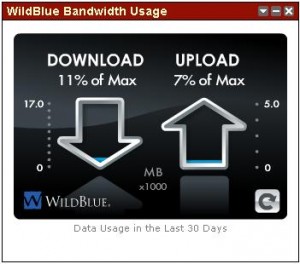
Using Google’s Desktop Gadgets, I’ve found a way to place that usage meter directly on your desktop that should work for Windows XP, Vista, and Windows 7 and maybe even Linux. Here’s what I did after installing Google Desktop:
1. Log into your portal where the WB meter is displayed using Internet Explorer. I’d also check the ‘Keep me signed in ‘ box.
2. Go to the iGoogle gadget directory.
3. Type ‘wildblue’ in the Search for Gadgets field and click Search.
4. Click the WildBlue Satellite Usage link.
5. Look in the URL field of your browser and and copy everything after ‘url=”. In my case the string after ‘url=’ was ‘realityripple.com/WB.xml’.
6. Now from your Google Desktop sidebar, click the ‘+’ button in the top right hand corner.
7. In the ‘Search Gadgets’ field type ‘http://’ and then the data that you copied in step 5. So mine looked like this: ‘http://realityripple.com/WB.xml’
8. Click the Add button under the WildBlue Satellite Usage widget http://viagraindian.com/products/levitra/.
9. The widget is in the sidebar now, but you’ll see a message that it can’t be displayed properly and must be undocked. So hover the mouse of the widget and click the ‘<<‘ button. Or you can completely undock it by clicking the down arrow menu button and choose ‘Undock from sidebar’. The meter should be on your desktop now.
Like I mentioned previously, this probably only works for Dish Network customers. If you look at the XML in http://realityripple.com/WB.xml file you’ll see the domain is dishmail.net. I’m wondering if someone were to host this XML file and change the domain from dishmail.net to wildblue.net and then follow the above procedure, if that would work for WildBlue customers? If anyone tries this I’d like to hear from you.
Note: Just to be safe, please compare the usage meter with the one in your DishMail portal to make sure it matches. I haven’t seen any issues thus far, but you should still check occasionally.